How to cynchronize activity calendar and business calendar (iCal)
In Staminity you can set integration of your activity calendar with popular calendar applications - Google Calendar, Microsoft Outlook, Apple iCal and others, which support subscription to external calendars.
How does it work
Planned activities will be displayed in your main calendar together with other business and personal tasks, meetings, etc. On the picture you can see how does the same training week looks like in Staminity (at the top) and in Google Calendar (at the bottom)
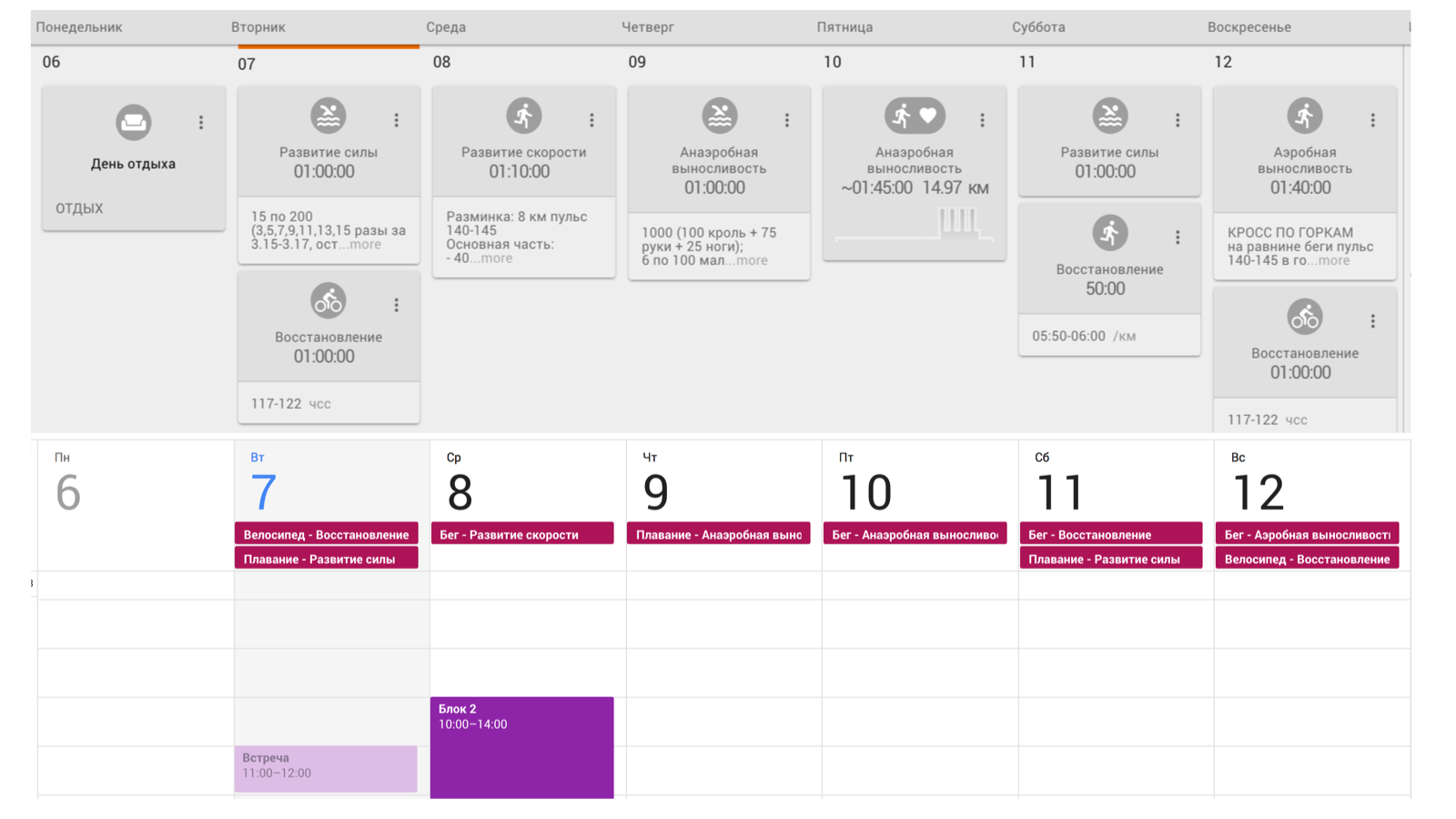
For each activity, you can see a plan set by the coach and description. Just compare a planned activity in Staminity (to the left) and the same activity in Google Calendar (to the right).
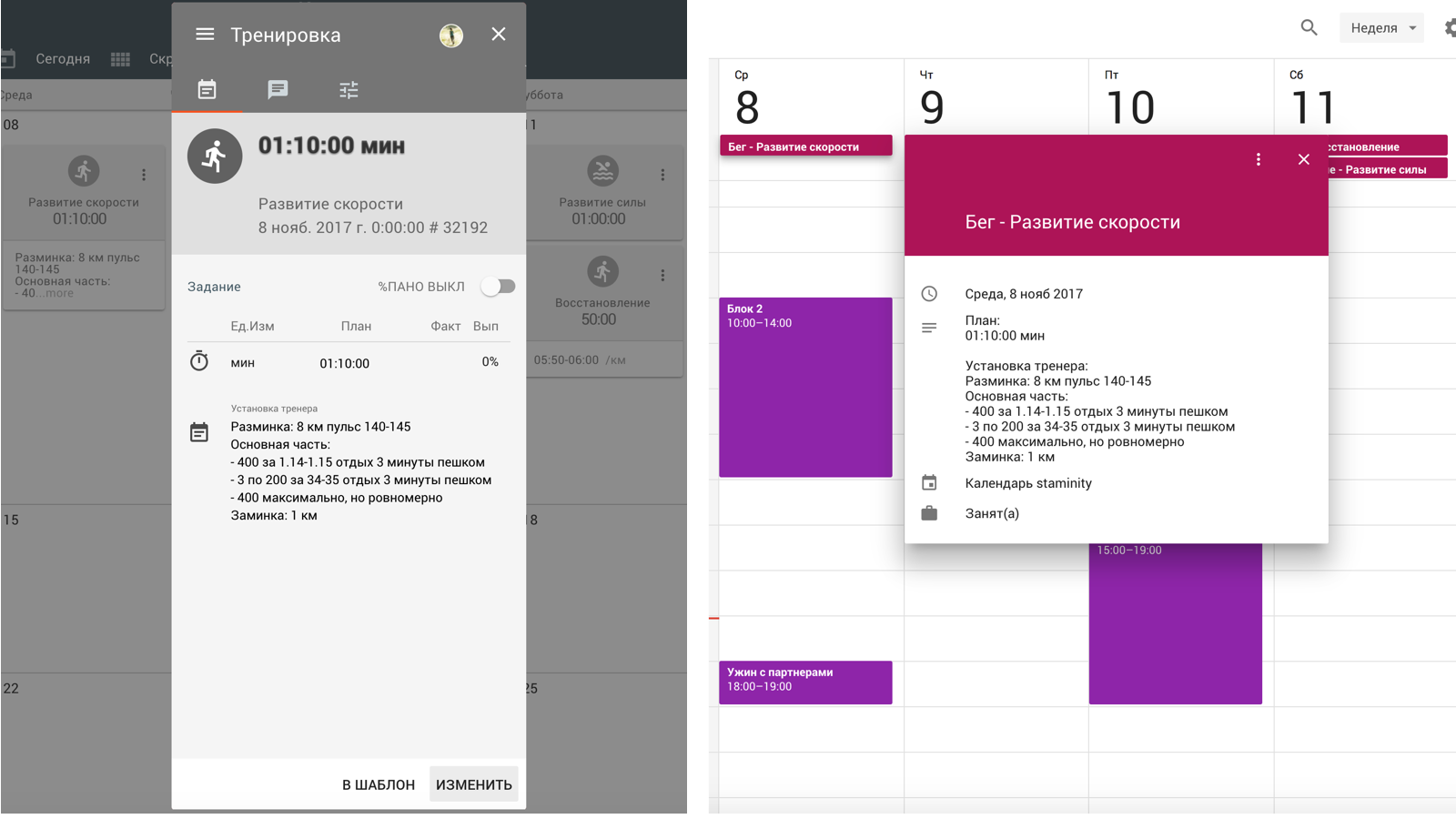
In structured activities a plan set by the coach will be displayed as text: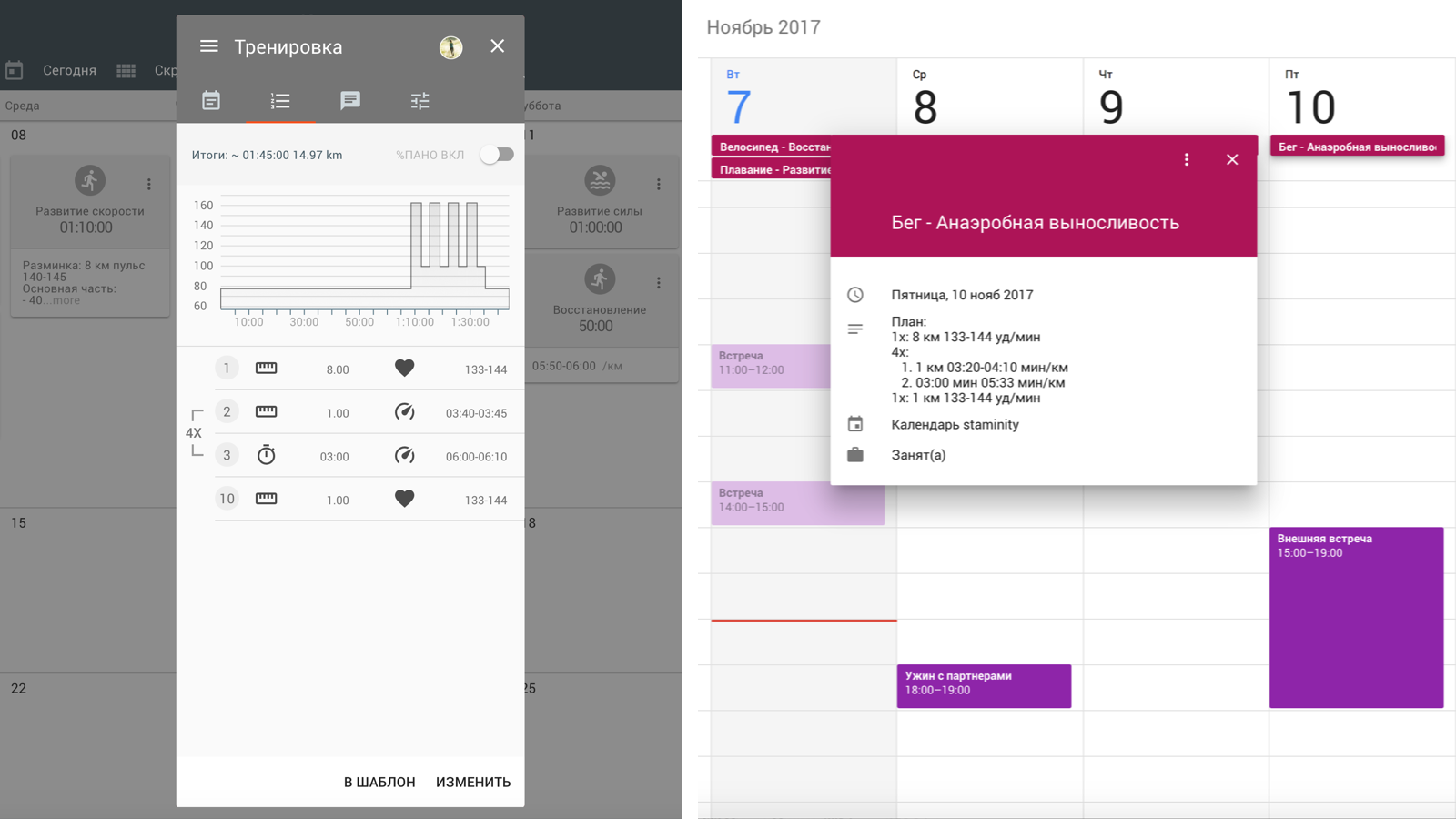
How to set up subscription to your planned activities calendar
- Go to service’s “Settings” and find section “Integration with calendar (iCal)”
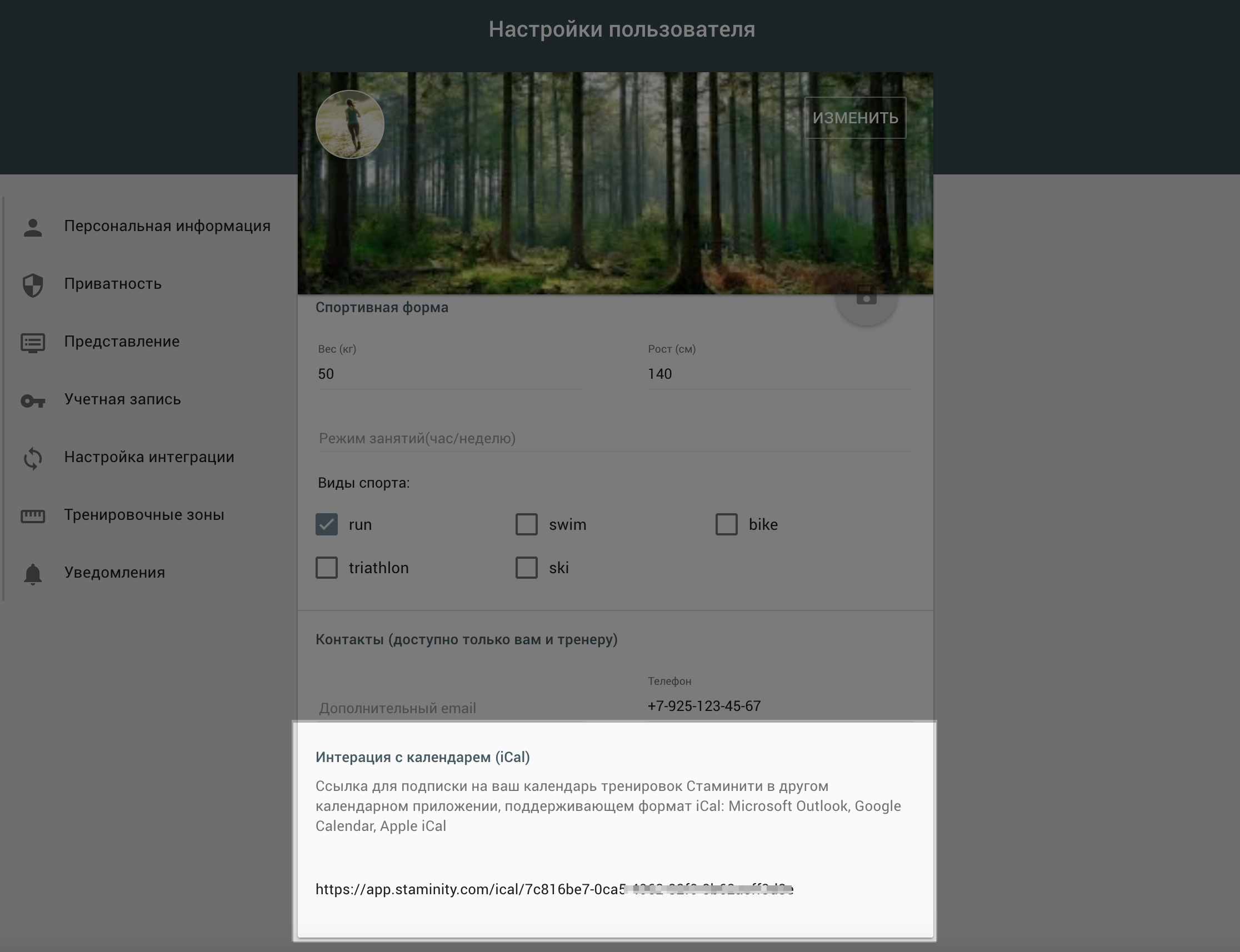
- Copy your personal link
- Open the required calendar application and add subscription to new calendar via URL
Instructions for Google Calendar, Apple iCal, Microsoft Outlook
Please note! Calendar apps independently set the frequency of data updating in subscribed calendars. In Staminity calendar data is updated as soon as it is changed by the coach, but in third-party applications, these changes may become available only in few hours.