How to use Staminity on your mobile device
Through mobile applications for Android or iOS
You can download Staminity mobile app for Android or iOS operating systems. Mobile apps cannot completely substitute a full-fledged web version but they can help you to check your plan for today or change the planned activity.
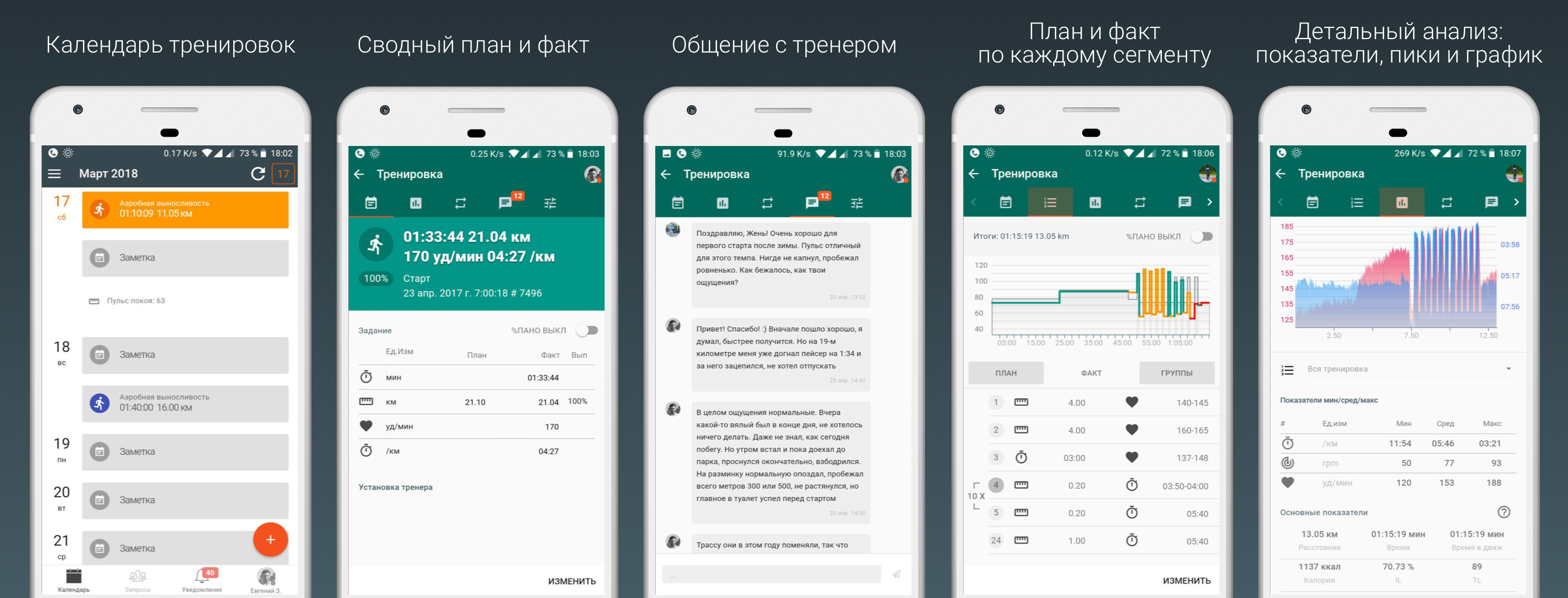
Download the mobile app in App Store and Google Play:
Features provided in mobile apps:
- View your or your athlete’s (for coaches) calendar;
- Plan activity, change a plan;
- Analyze a completed activity;
- Plan a competition;
- Create an event (plan a rest day, diet or time your supplements);
- Register a measurement (weight, resting HR, ….);
- Write a report to your coach on the completed activity or answer the athlete’s question;
- Receive a notification on the completed or planned activity, find out about a new comment.
The main distinctive feature of the mobile apps are the push notifications. Now you won’t miss a new plan from the coach, activity downloaded by provider or new comments to activity.
Comparing features of different Staminity versions:
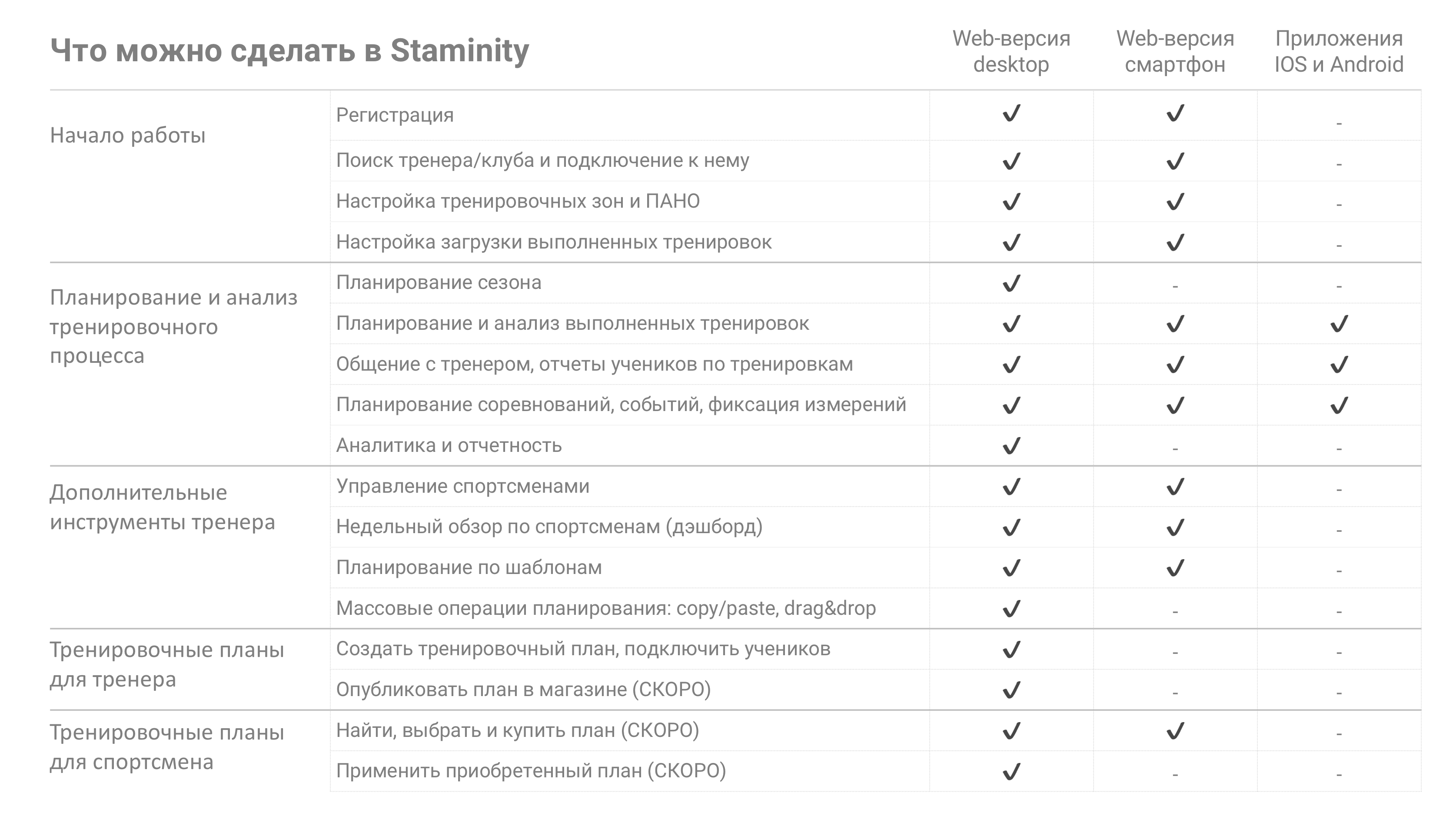
Choose a version that suits your needs.
Through a browser on your phone or tablet
You can access Staminity website through a browser on your phone or tablet. A special adaptive version for mobile devices makes work in Staminity easy and convenient.
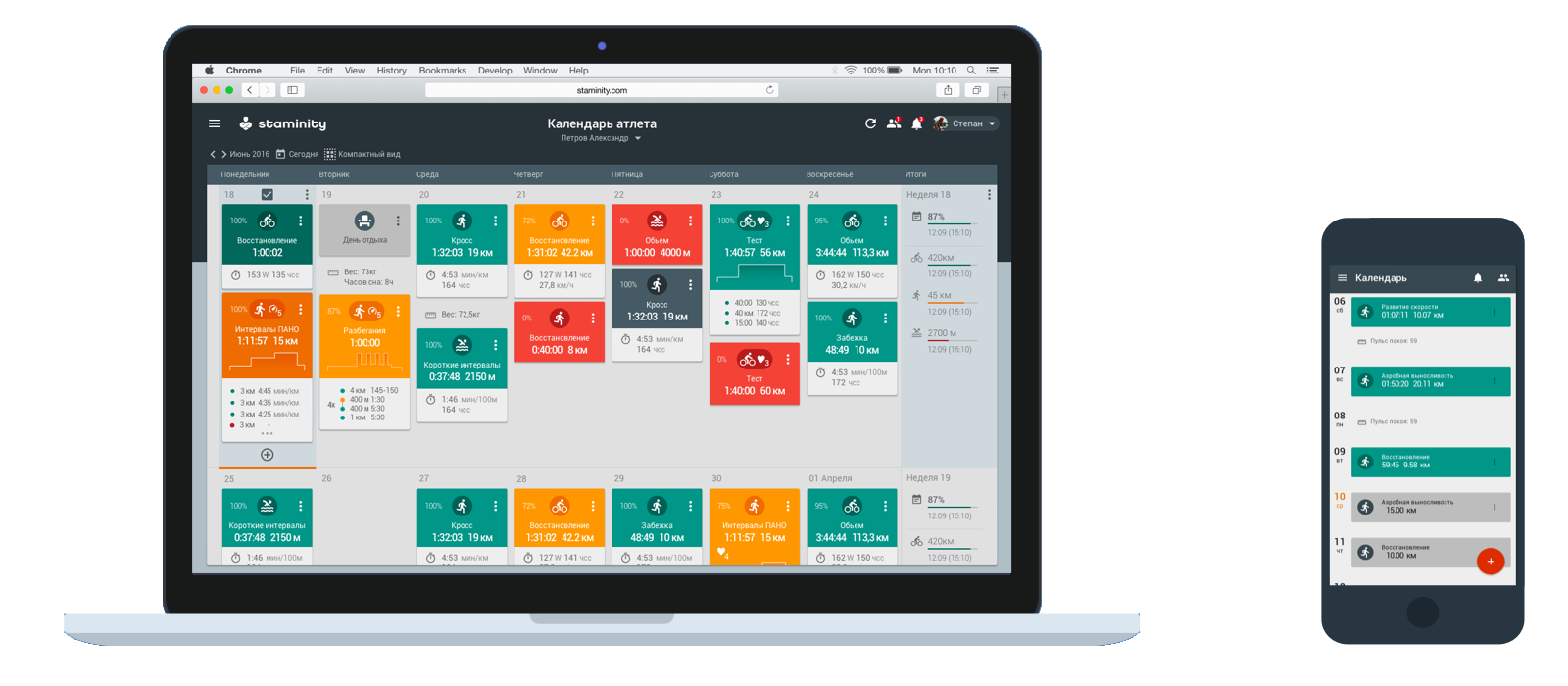
If you often use the adaptive version of the website, we recommend you to save the app on your device’s desktop. Thus, you can use Staminity almost like a regular mobile app.
In order to do it, open the website https://staminity.com through a browser on your smartphone and set “Add to Homescreen” in the browser’s settings

After that, when you will sign in for the first time, you will need to enter your name and password or authorize through social networks:

The application will save the entered data and from now on you won’t need to enter your name and password when signing in.

