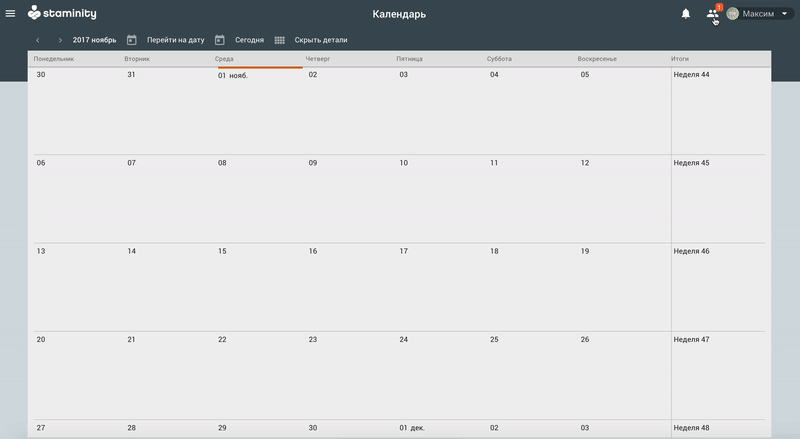How to set up a connection between Coach and Athlete
It is possible to start working with coach by athlete initiative or by coach initiative. Available options depends on coach's role in Staminity:
PERSONAL COACH - works with the athletes individually, without the club. The athletes connect to him directly. In order to work as a personal coach, he should purchase the “Coach” tariff. Personal coach manage his athletes by himself so it is possible to make a connection:
- By athlete's request - an athlete sends a request to coach and coach accepts it;
- By coach's invitation - a coach sends an invite to athlete and athlete accepts it.
CLUB COACH - works with the athletes through a club. The “Coach” tariff is purchased by the club, Club coach is not able to manage his athletes: they are assigned to him by the management of the club.
So start work with club coach could be possible only through club by sending a request to join club or by accepting an invitation from club.
Connect with personal coach
- By athlete's request - athlete sends a request to coach and coach accepts it;
- By coach invitation - a coach sends an invite to athlete and athlete accepts it.
Connect with personal coach by athlete's request
To search for a coach select the “Search” item in the menu to the left.
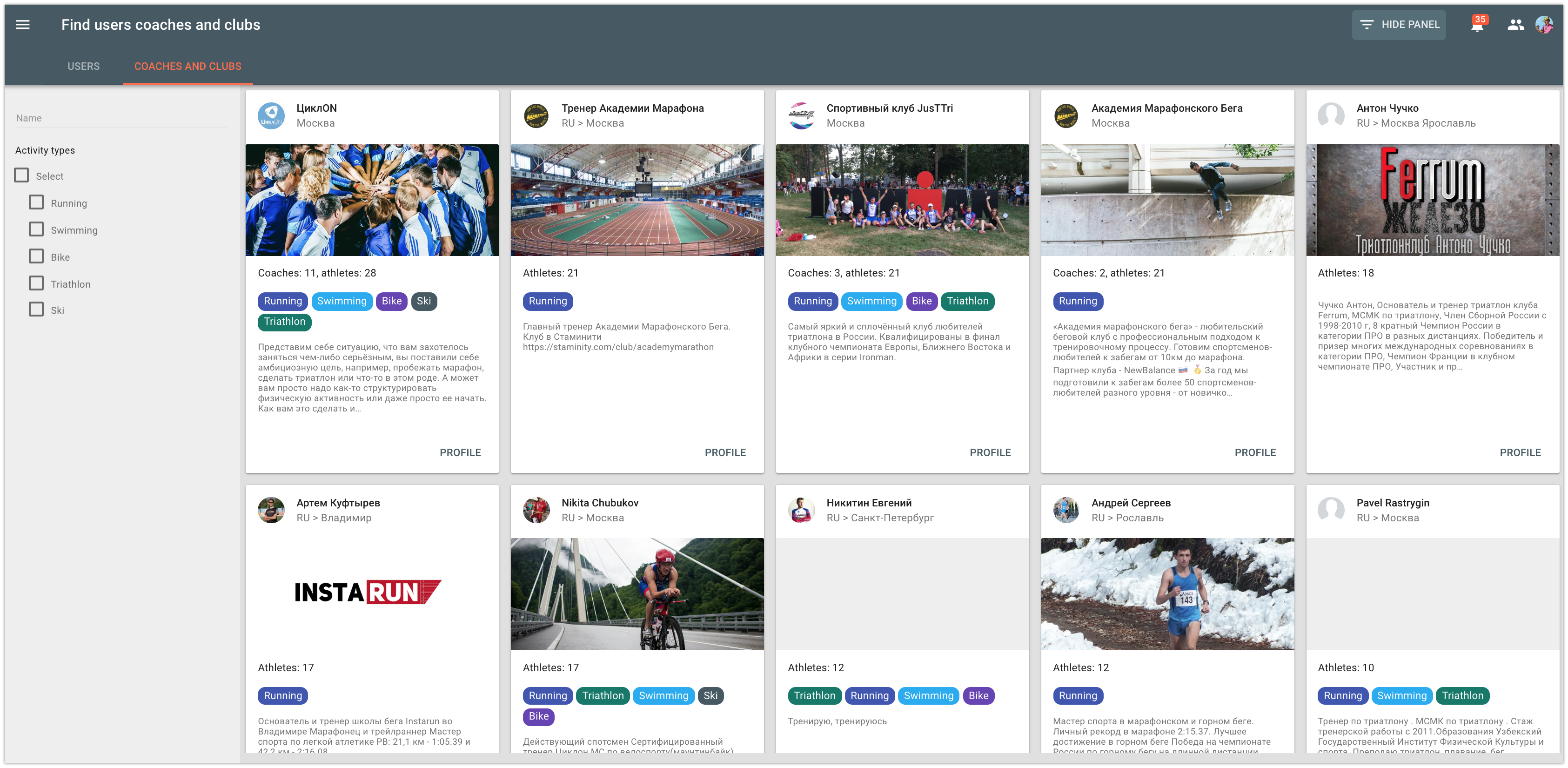
A request to the personal coach is to be sent from the coach profile. In order to do it you need to go to the coach profile from the search results and click on “Join coach” button.
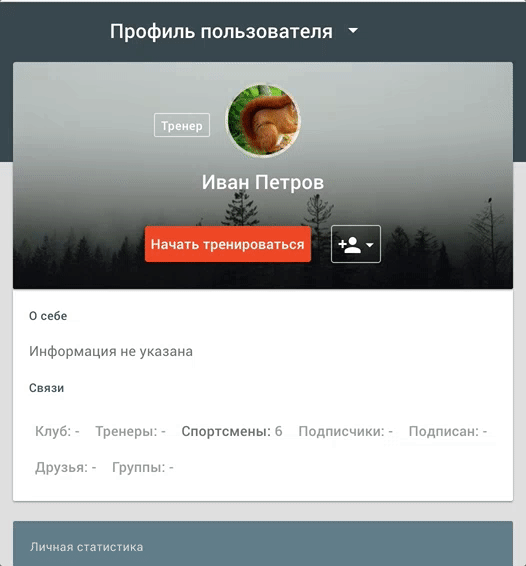
A status in the coach profile "Your request has been sent" means that your request has been successfully sent and is waiting to be approved.
Personal coach may accept or decline incoming request. These actions are available in Request register:
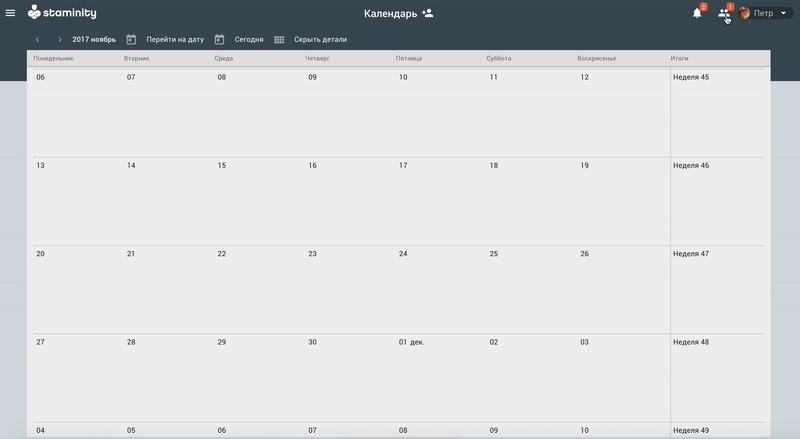
Connect with personal coach by coach' invitation
Go to "My athletes" menu item in the left menu and select option "Invite athletes":
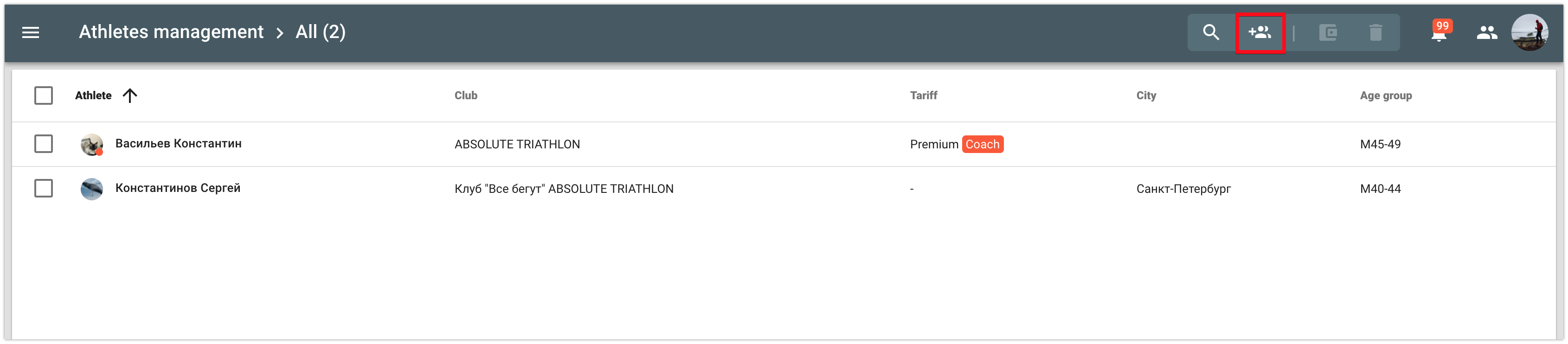
Fill athlete's First name, Last name, e-mail address and push Send button.
If invited athletes does not have accounts in Staminity, they will receive an invitation by e-mail. They could create Staminity account by following the instructions from e-mail and accept your request in Staminity:
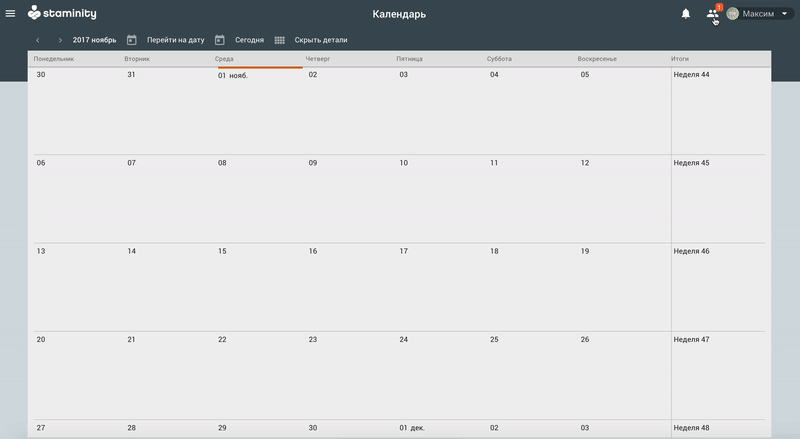
Connect with club coach
- By athlete's initiative - he sends a request to join club;
- By club' initiative - club send an invitation and athlete accepts it.
By athlete's initiative - he sends a request to join club
In order to start working with a club coach, athlete need to send a request to join the club. The request is to be sent from the club profile.
Go to the club profile from the search results and click on the “Join club”
When your request is accepted by the club, the club will assign you one of its coaches.
By club' initiative - club sends an invitation and athletes accept it
Every club administrator could send an ivitation to the new club member.
In order to do it go to "Club athletes" menu item in the left club menu and select option "Invite athletes":
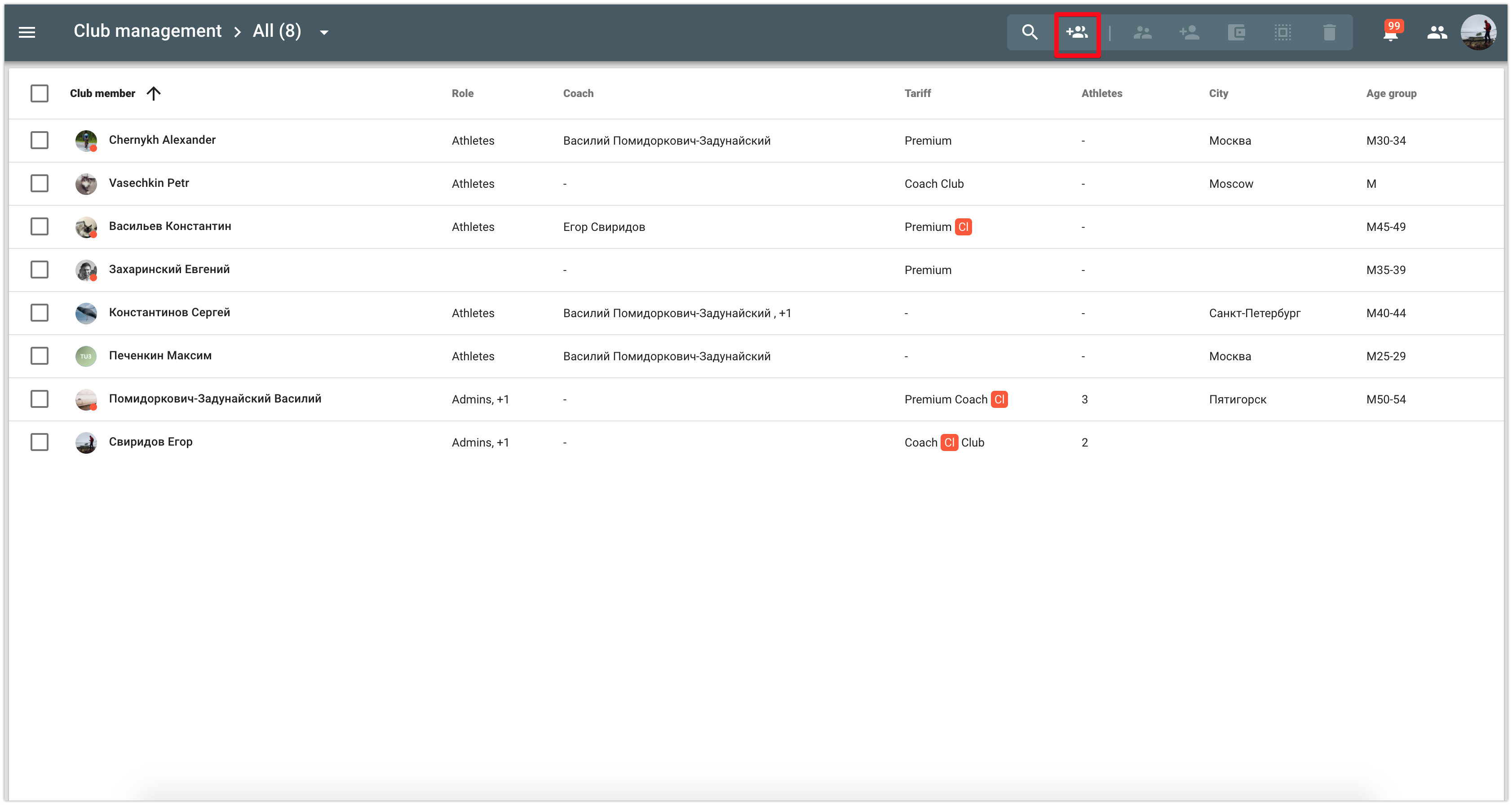
Fill new member's First name, Last name, e-mail address and push Send button.
If invited users does not have accounts in Staminity, they will receive an invitation by e-mail. They could create Staminity account by following the instructions from e-mail and accept your request in Staminity: