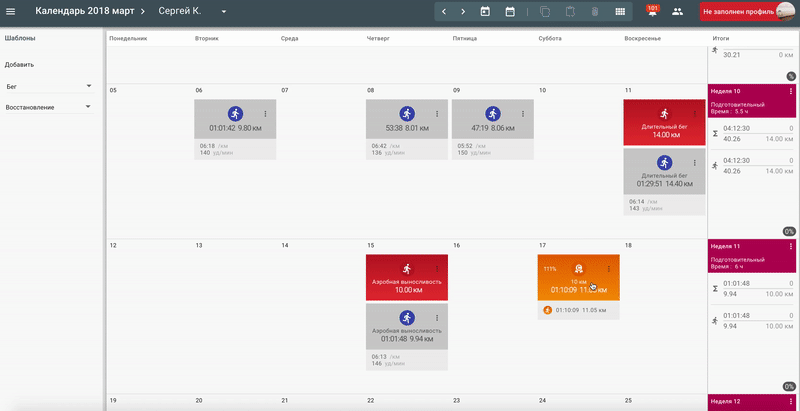Competition
Competition - a calendar item which contains information about a planned or completed competition.
In this section:
- Create a competition;
- Complete a competition manually or automatically;
- Merge the required completed activity with the competition.
Create a competition
In Staminity you can create a triathlon, running, swimming, cycling and skiing competition.
In order to create a competition click on the "Add" button on the required date and select a sport:
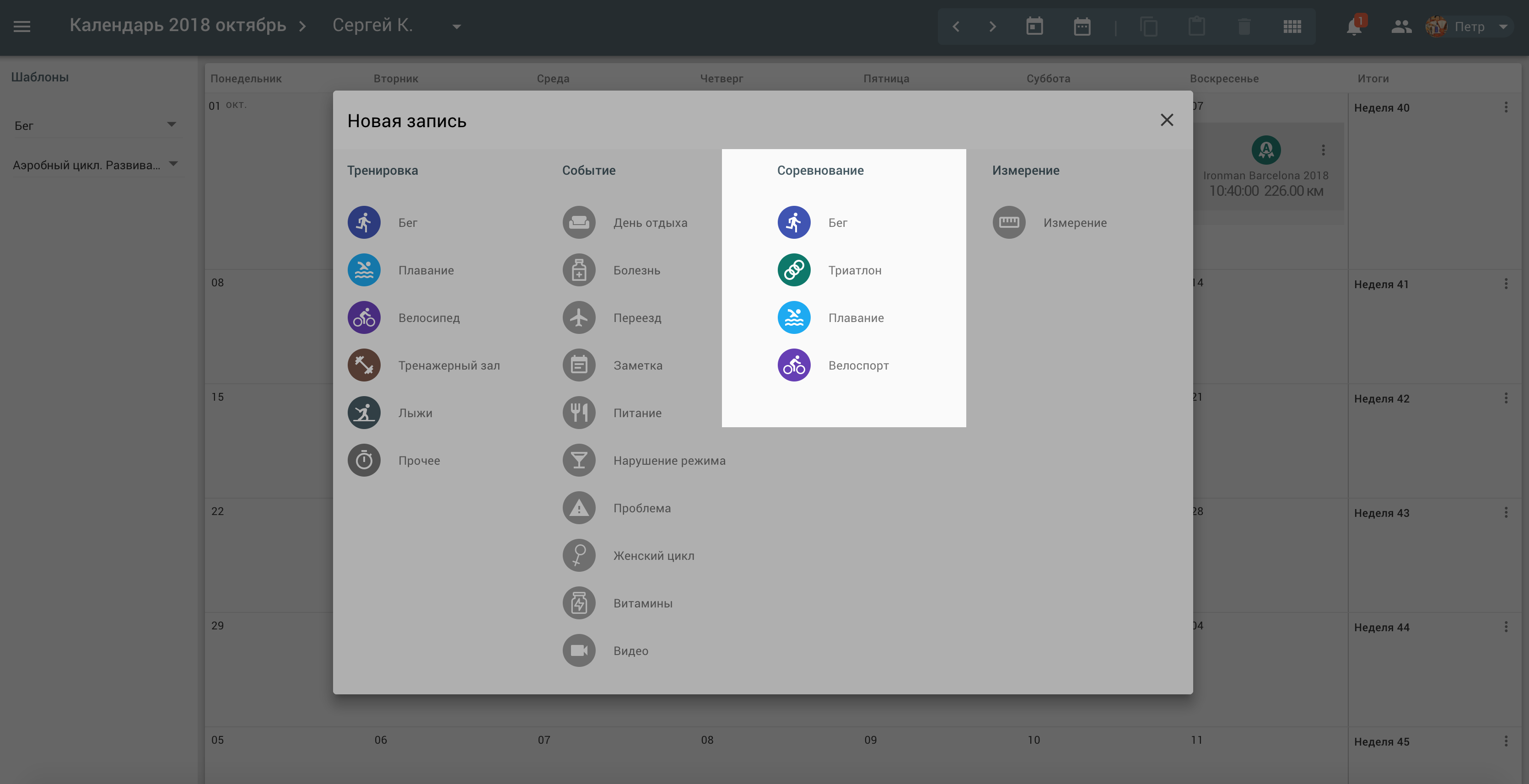
When creating a competition you need to set: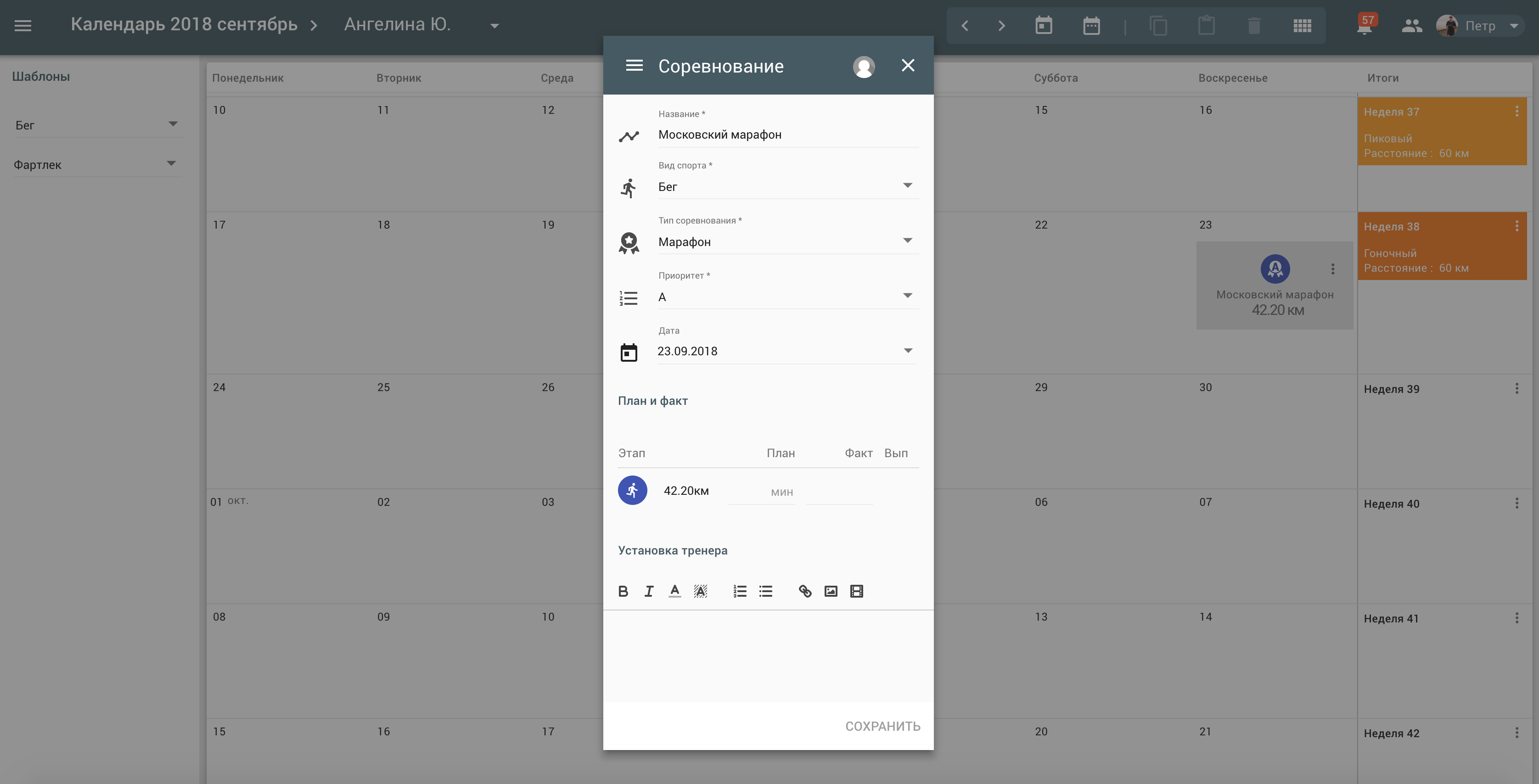
- Name - name of the competition which will be displayed in the calendar.
- Sport
- Competition type for the selected sport. For example, for running - marathon, half marathon, 10 km, 5 km, etc.
- Priority: А - the key start of the season, B - one of the intermediate starts, С - low-priority start.
- Description
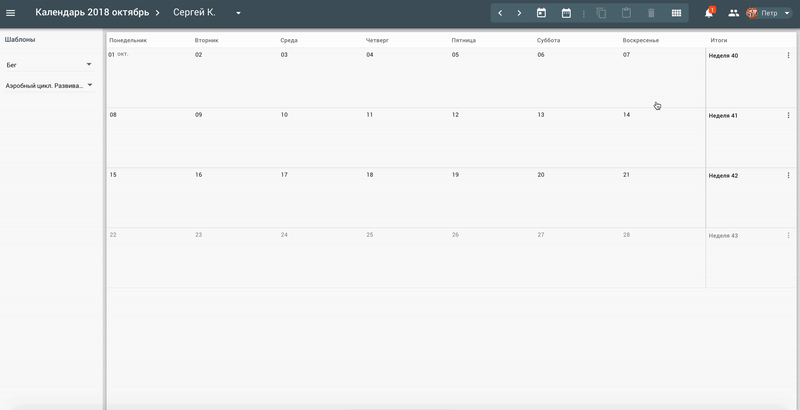
For competitions, you can also set planned duration and distance.
Each stage of the competition is planned separately. For example, in triatlon the planned duration is set for swimming, cycling and running and the transit zones'.
It is not obligatory to set the planned duration but in case if it is indicated, Staminity will use it to compare planned and actual values and to calculate the percent of completeness.
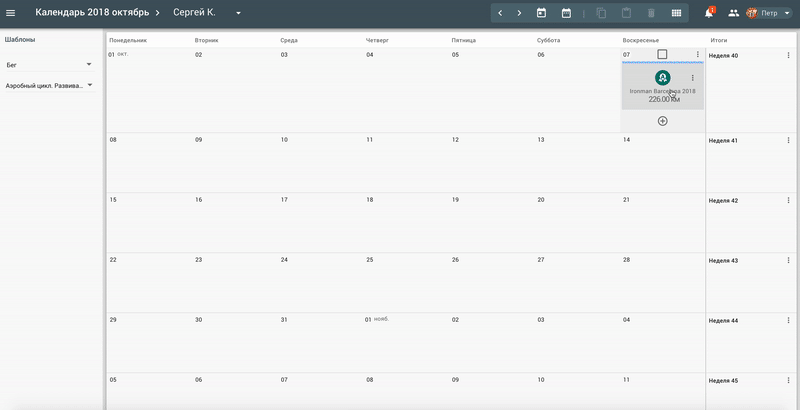
Complete a competition - manually or automatically
As well as for an activity, the actual values of the competition can be entered either manually or they can be calculated automatically upon the upload of the actual data from the sports watch or from the smartphone.
In contrast to the activity, one competition can contain several activities, as the planned activities are set for each stage of the competition. When uploading a completed activity, it can be matched to the previously created planned one according to the standard rules.
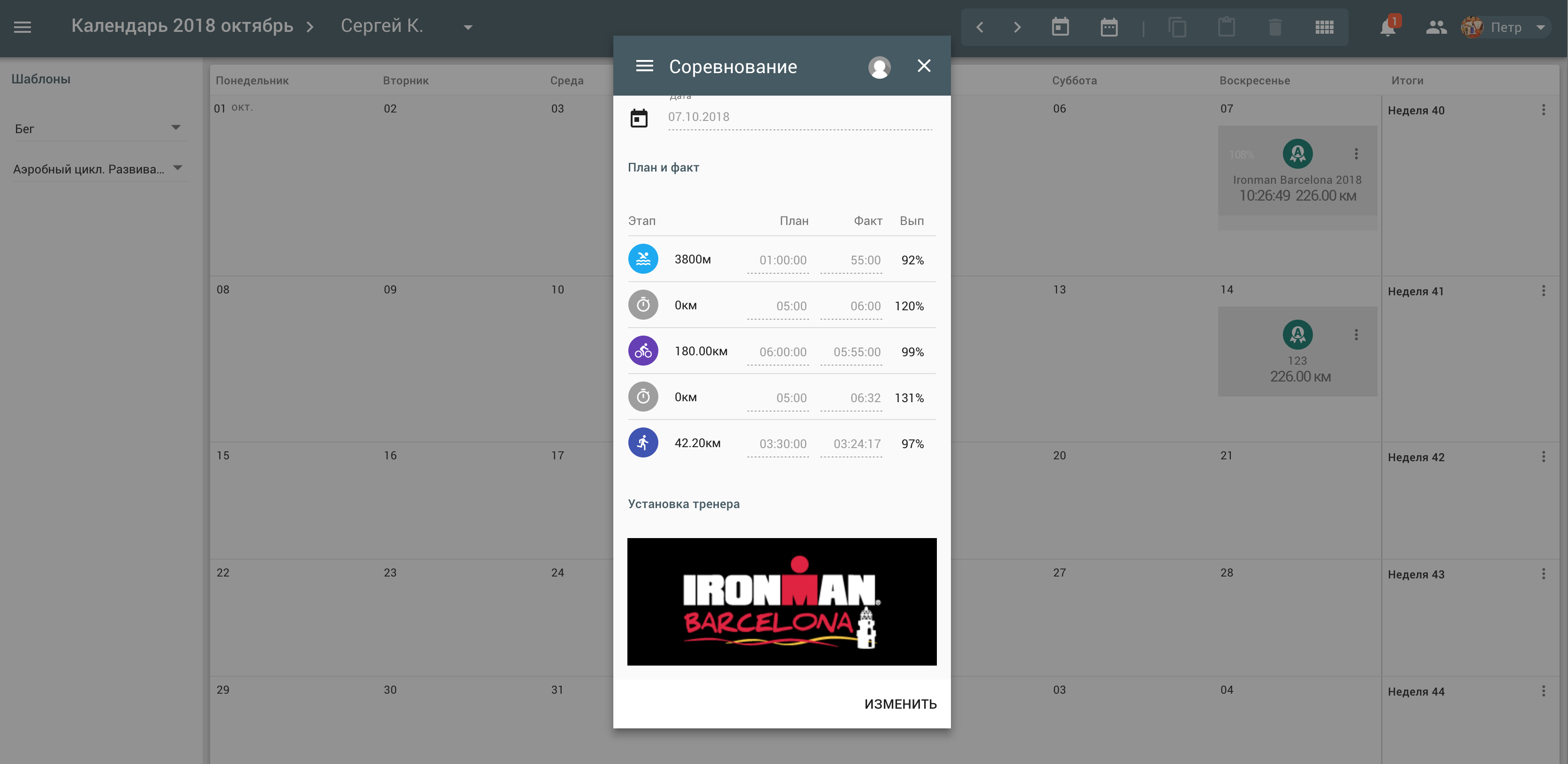
If a completed activity is merged to a competition stage, then from the competition card you can proceed to the stage and analyze it as an activity.
Complete a competition - merge a completed activity with a competition stage
In case if a completed activity hasn't been merged with a competition stage automatically, it can be done manually.
In order to do it just drag and drop it to the required stage:
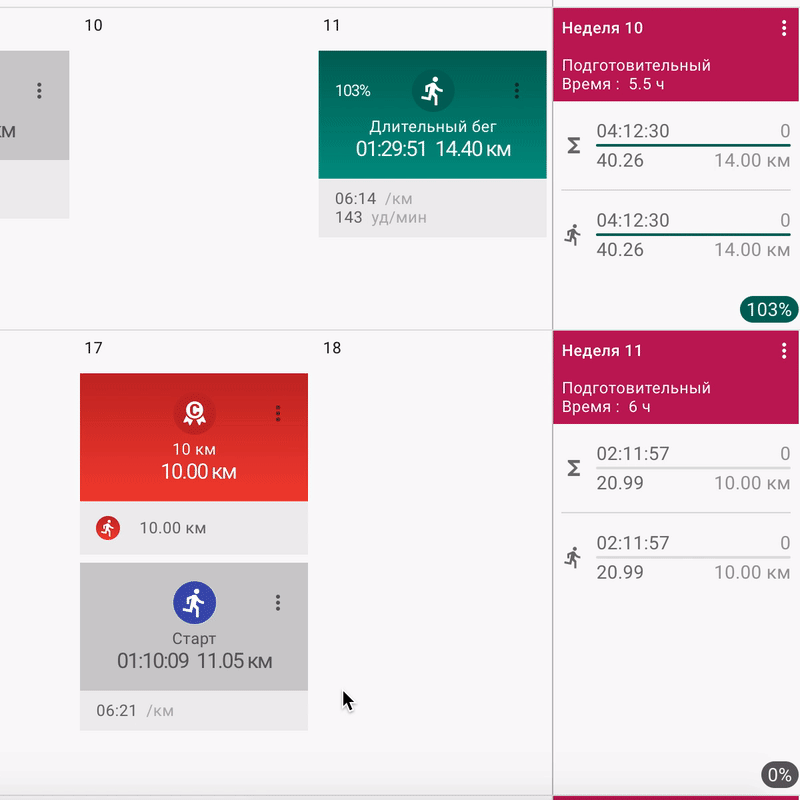
In case if a completed activity has been merged with a competition stage by mistake, you can split the completed activity and the planned stage. In order to do it, you need to open the competition stage and in the context menu of the activity select the item "Split Plan and Actual data".