Periodization schemes
Periodization scheme defines a set of mesocycles used in season planning. For example:
Periodization scheme described in The Triathlete's Training Bible by Joe Friel includes the following mesocycles:
- Preparation,
- Base,
- Build,
- Peak,
- Race,
- Transition.
An alternative set of mesocycles within the season is presented in the "Triathlon. Olympic distance" by I. Sysoev and O. Kulinenkov:
- Recovery,
- Preparation,
- Preparation-force,
- Aerobic,
- Pace mesocycle (LT),
- Intensive,
- Reduce.
Traditional approach to periodization (according to Matveyev, 1977, edited by V.B. Issurin) includes the following mesocycles:
- General preparation,
- Specific preparation,
- Precompetitive,
- Competitive,
- Transition.
By default, the “Joe Friel scheme” from The Triathlete’s Training Bible is available for all users. If you want to use another set of mesocycles, you need to create your own scheme.
Information about how to create and edit schemes you will find further in this article.
Description of season planning with the use of periodization schemes - in separate section.
Work with schemes
The window for working with schemes is divided into two blocks
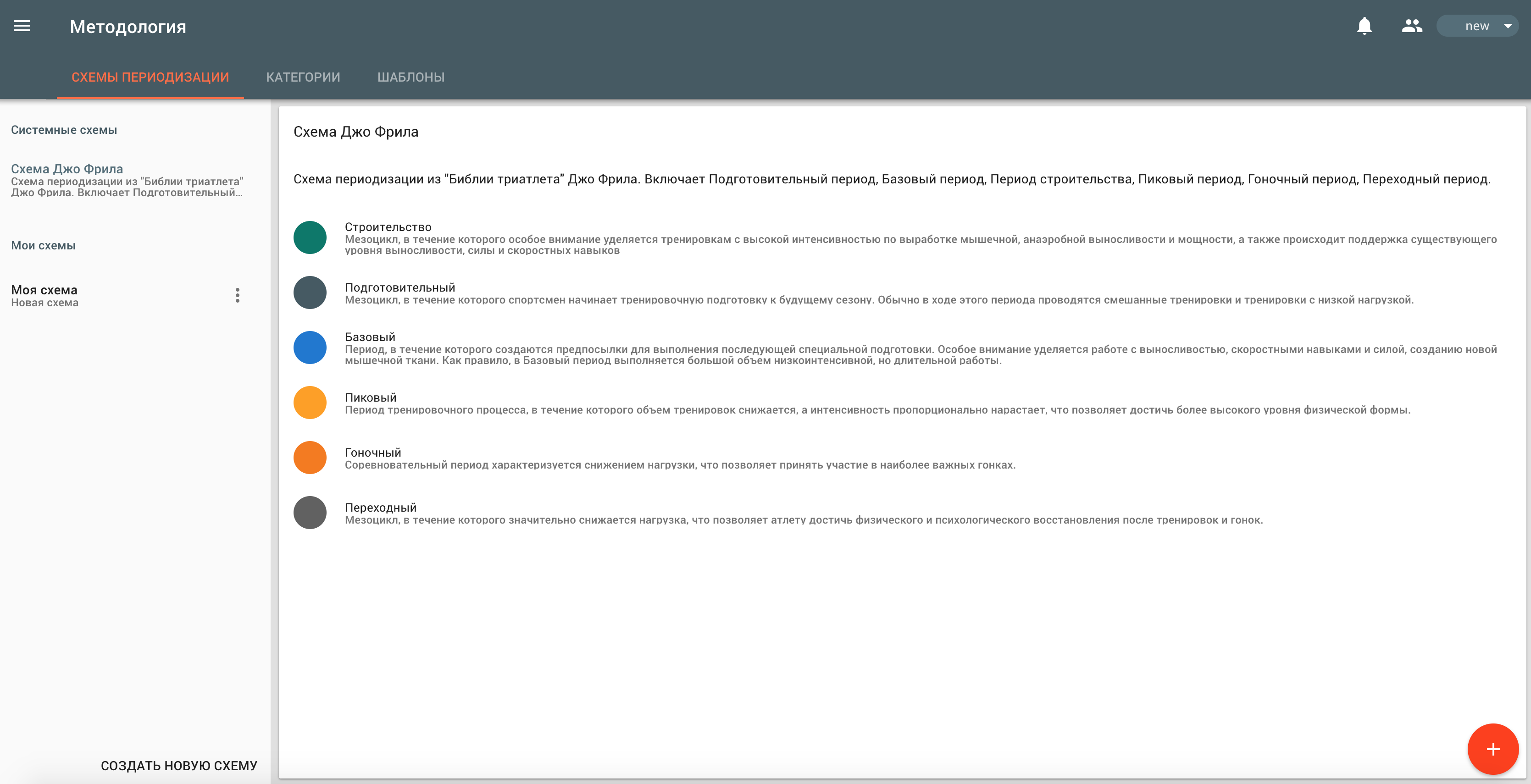
Periodization schemes are presented to the left and mesocycles for the selected scheme - to the right.
Add scheme
In order to add scheme, you need to click on the “Create new scheme” button located to the left, then enter name and description of the scheme.
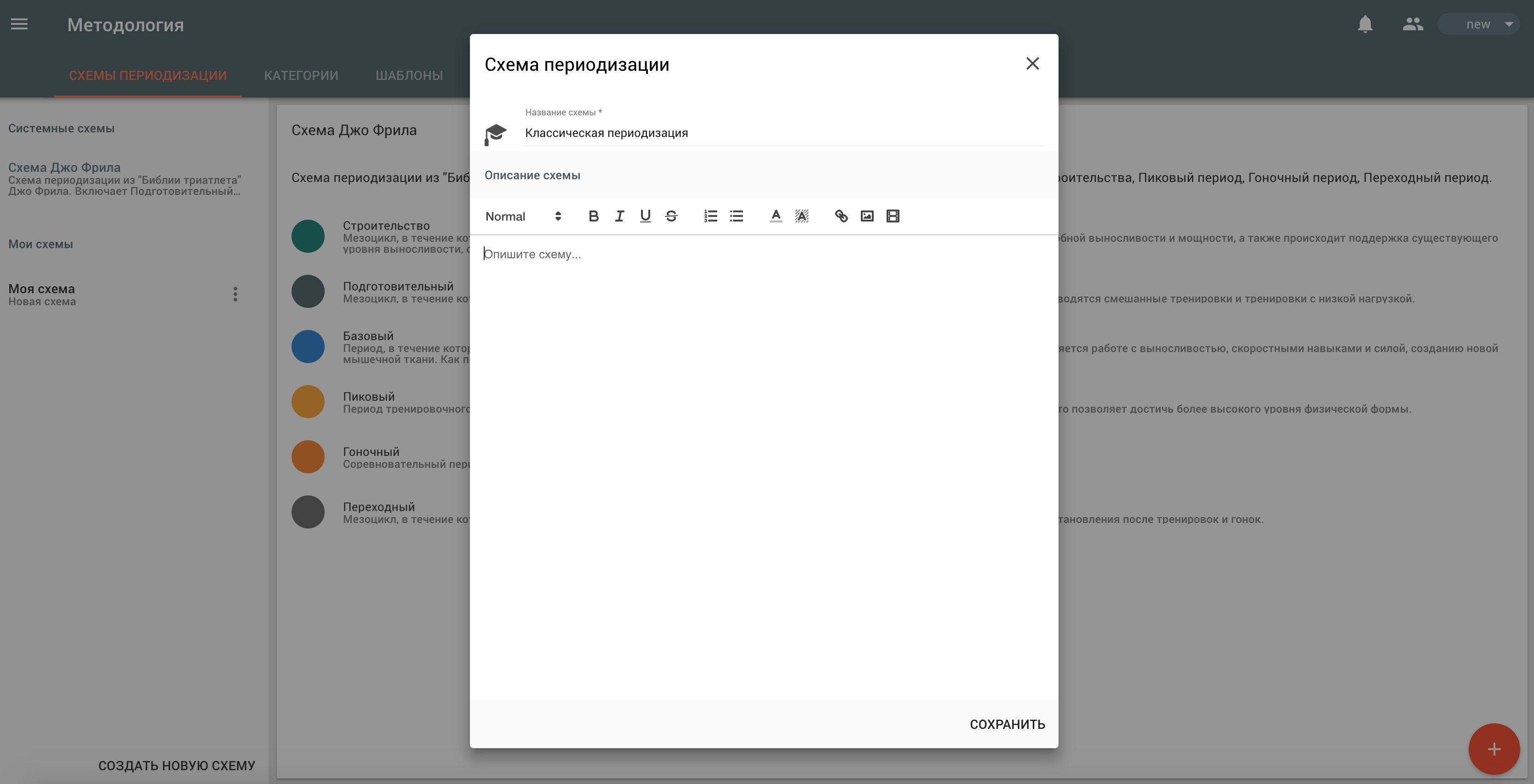
Add mesocycles to the scheme
In order to add mesocycle to the scheme, you need to select the required scheme to the left and click on the "+" button to the right.
You can add mesocycle only to the previously created scheme, you cannot edit system schemes.
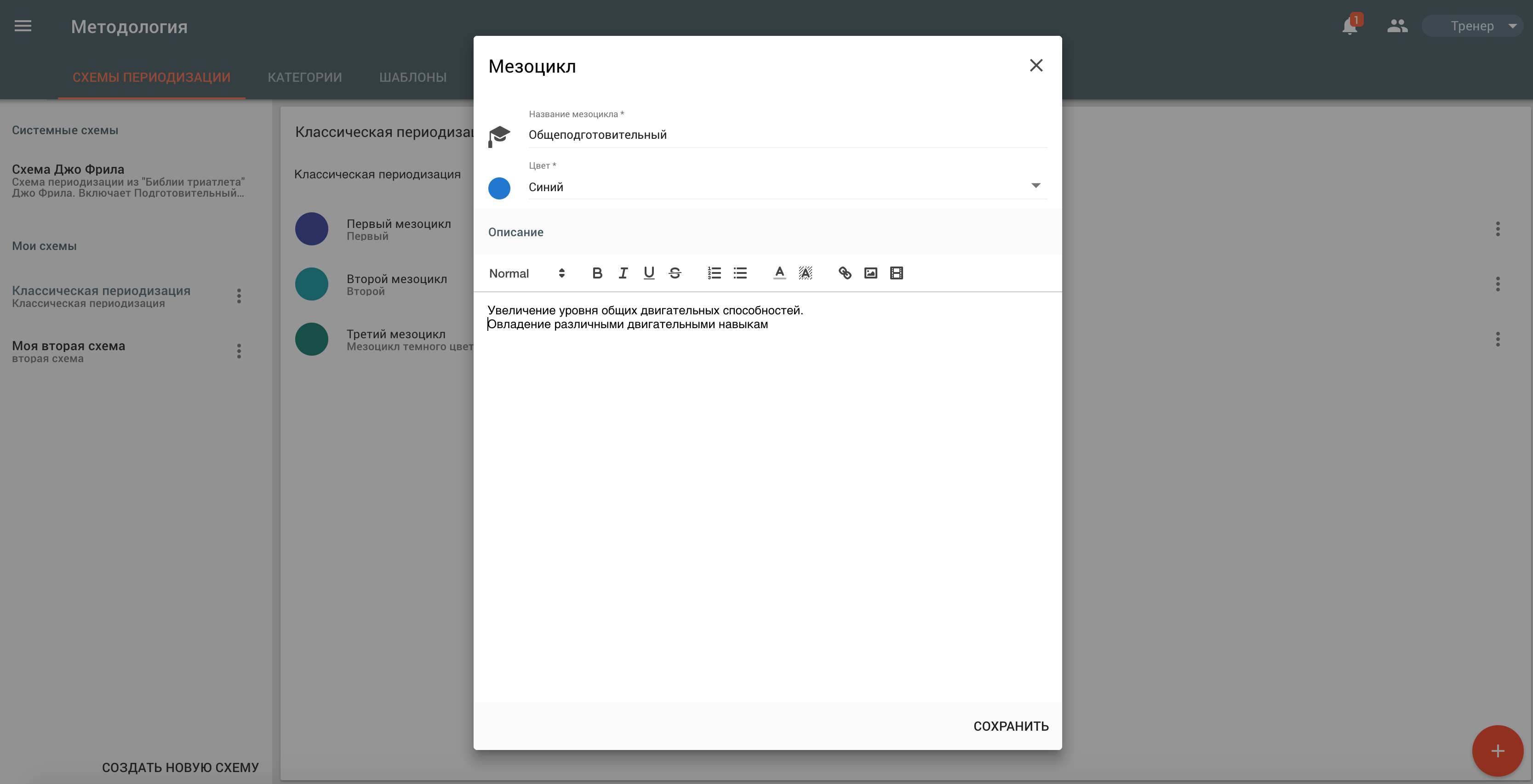
When creating a mesocycle, you need to set its name and color. Add a description if needed. The selected mesocycle color will be used to visualize the training load schedule during the season and in the athlete's calendar.
Edit or delete mesocycle
In the left context menu, you will find the list of available actions for the selected mesocycle.
You can edit only mesocycles created by you. You cannot edit mesocycles in system schemes.