How to subscribe to a tariff or renew it
In this section:
Subscribe to a tariff
WHEN SIGNING UP
When signing up in Staminity all users are subscribed to the "Premium" tariff free of charge for two weeks in order to be able to familiarize with the system.
If the user has set the “I am a coach” attribute when signing up, then he is additionally subscribed to the "Coach" tariff free of charge for two weeks.
AFTER SIGNING UP
You can enable the needed tariff at any time after signing up.
In order to do it, you need to go to the "Settings” and in the “Tariffs and invoices” section open the card of the required tariff.
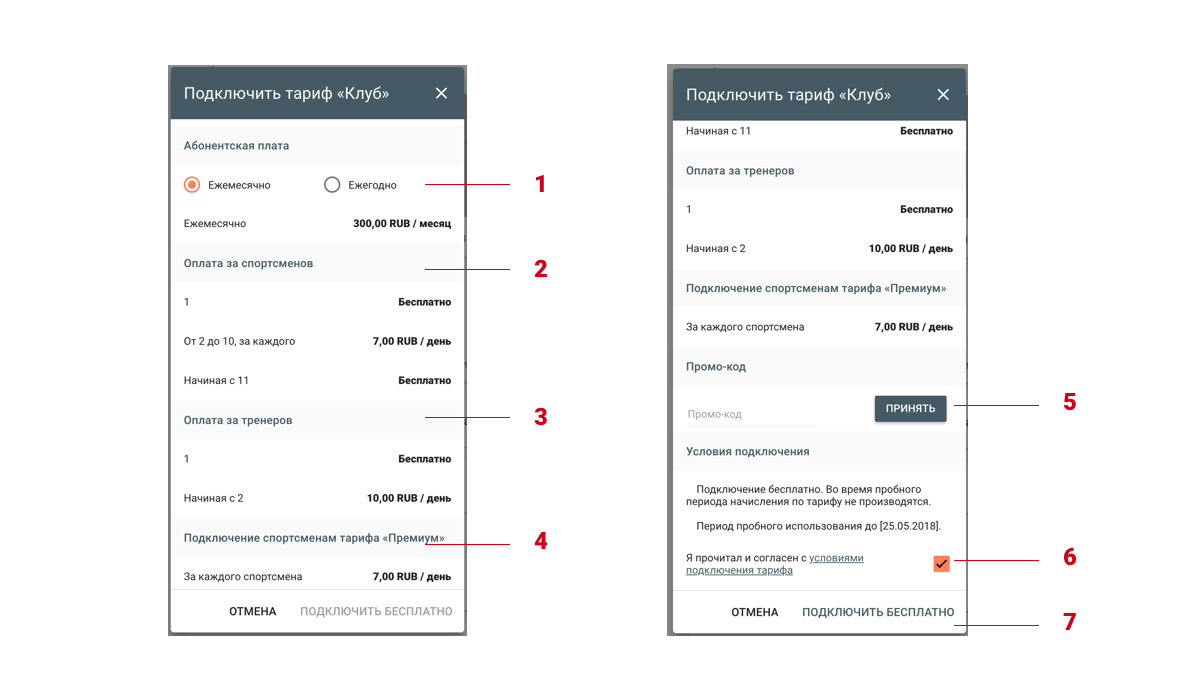
In the tariff card you will find information on terms of subscription:
1 - Period of the subscription fee payment and its cost. You can select "Monthly"/"Annually".
2, 3, 4 - Components of the tariff cost and their terms.
- For the “Premium” tariff there are no additional components of the cost;
- For the “Coach” tariff, in addition to the subscription fee, the cost depends on the number of connected athletes (payment for athletes) and the number of athletes whom the coach has subscribed to the “Premium” tariff at his own expense;
- For the “Club” tariff (shown above) the cost depends on the number of club athletes [2], the number of club coaches [3] and the number of athletes subscribed to the "Premium" tariff at the expense of the club [4].
5 - A field enabling to enter and use a promo-code. Enter your promo-code here and click on "Submit" in order to get special terms of subscription.
6 - An attribute indicating your consent with the terms of subscription to the tariff plans. You cannot enable the "Premium", "Coach" or "Club" tariff plans without providing your consent with the terms of subscription.
7 - A button to subscribe to the tariff:
- TRY IT FREE - to subscribe to the tariff for a trial period. The button is available if the user hasn't subscribed to this tariff previously.
- SUBSCRIBE - to subscribe to the tariff on a paid basis.
RENEW TARIFF. AUTO RENEWAL
The tariff is renewed for a new period (month or year for the "Premium" tariff and month for "Coach" and "Club" tariffs), if:
- the user is subscribed to the tariff;
- all invoices for previous periods as per "Coach" and "Club" tariffs have been paid;
- an invoice for the future period as per "Premium" tariff has been paid.
An invoice for a new period of the tariff’s usage is issued automatically if the Licensee has turned on an “Auto renewal” attribute for the selected tariff in the section "Settings" - "Tariffs and invoices" in the Licensee’s Account
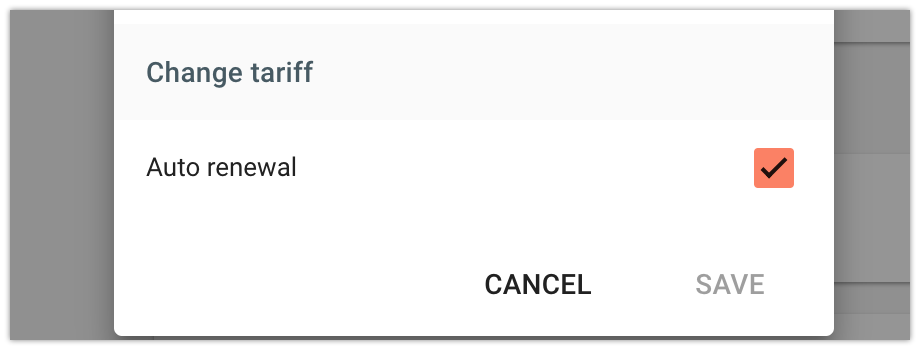
The “Auto renewal” attribute is set to “Turn on” mode for the re-subscribed tariff by default. The user can manage the “Auto renewal” attribute in the Settings of the tariff card.
If the “Auto renewal” attribute is turned off, then:
- An invoice for a new period of the tariff’s usage as per the “Premium” tariff will not be issued, the tariff will be disabled upon the end of the paid period;
- As per the “Coach” and “Club” tariffs, the tariff will be disabled on the 1st day of the month following the settlement one. The user will be invoiced for the previous month.
Unsubscribe to a tariff
In Staminity you can disable a tariff without an ongoing trial period or for which you haven't paid the subscription fee for future periods.
In order to unsubscribe to the tariff set the tariff toggle to the "Turn off" position: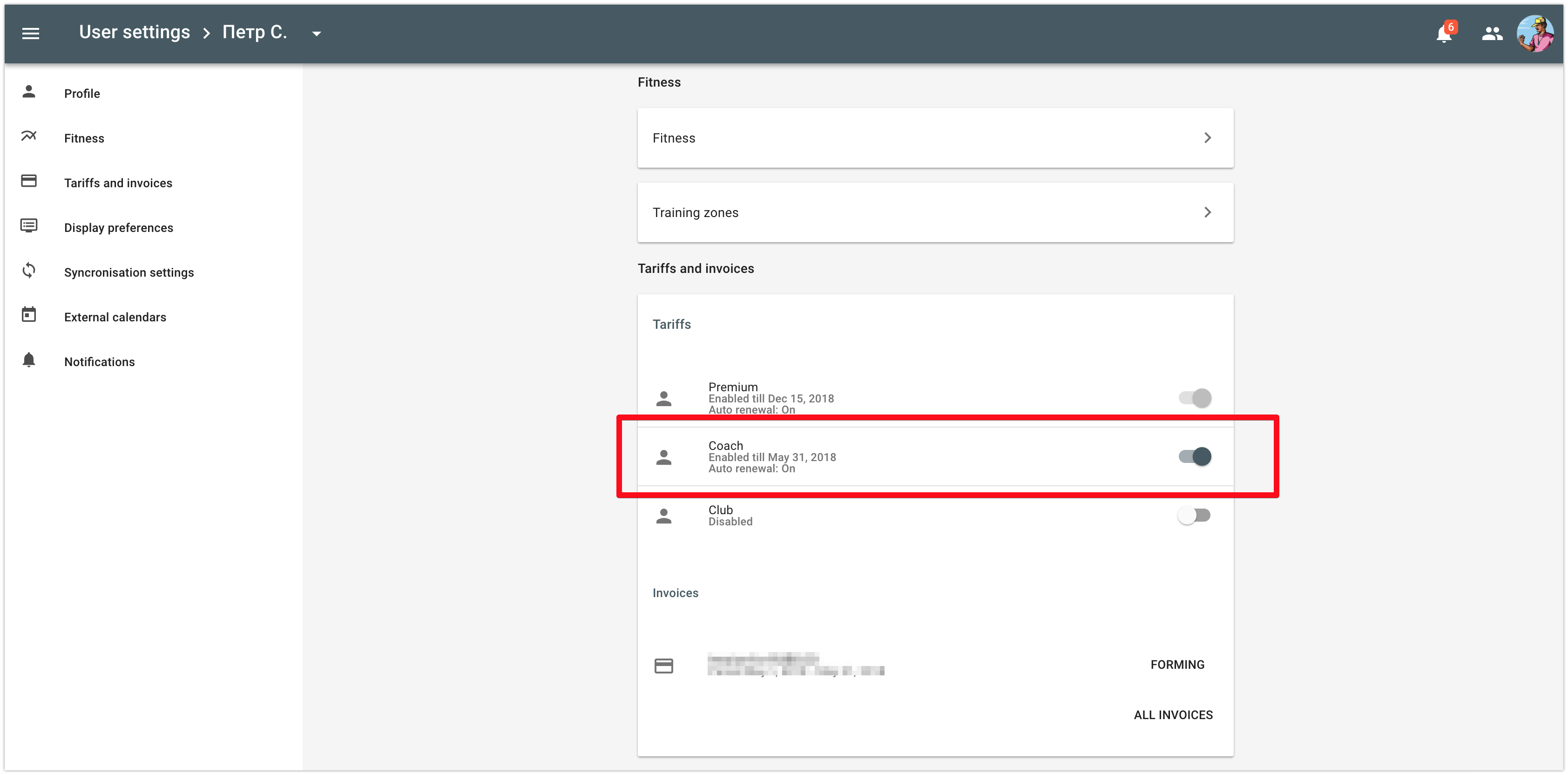
If the tariff has an ongoing trial period or if you have paid the subscription fee for future periods.
You cannot unsubscribe to this tariff. Turn off the "Auto renewal" attribute for this tariff and it will be disabled upon completion of the paid period.