Training calendar
Calendar navigation
Calendar - the main view in Staminity.
Calendar contains schedule of planned and completed activities for the week. It will help to estimate the progress of the plan’s execution and complexity of separate tasks.
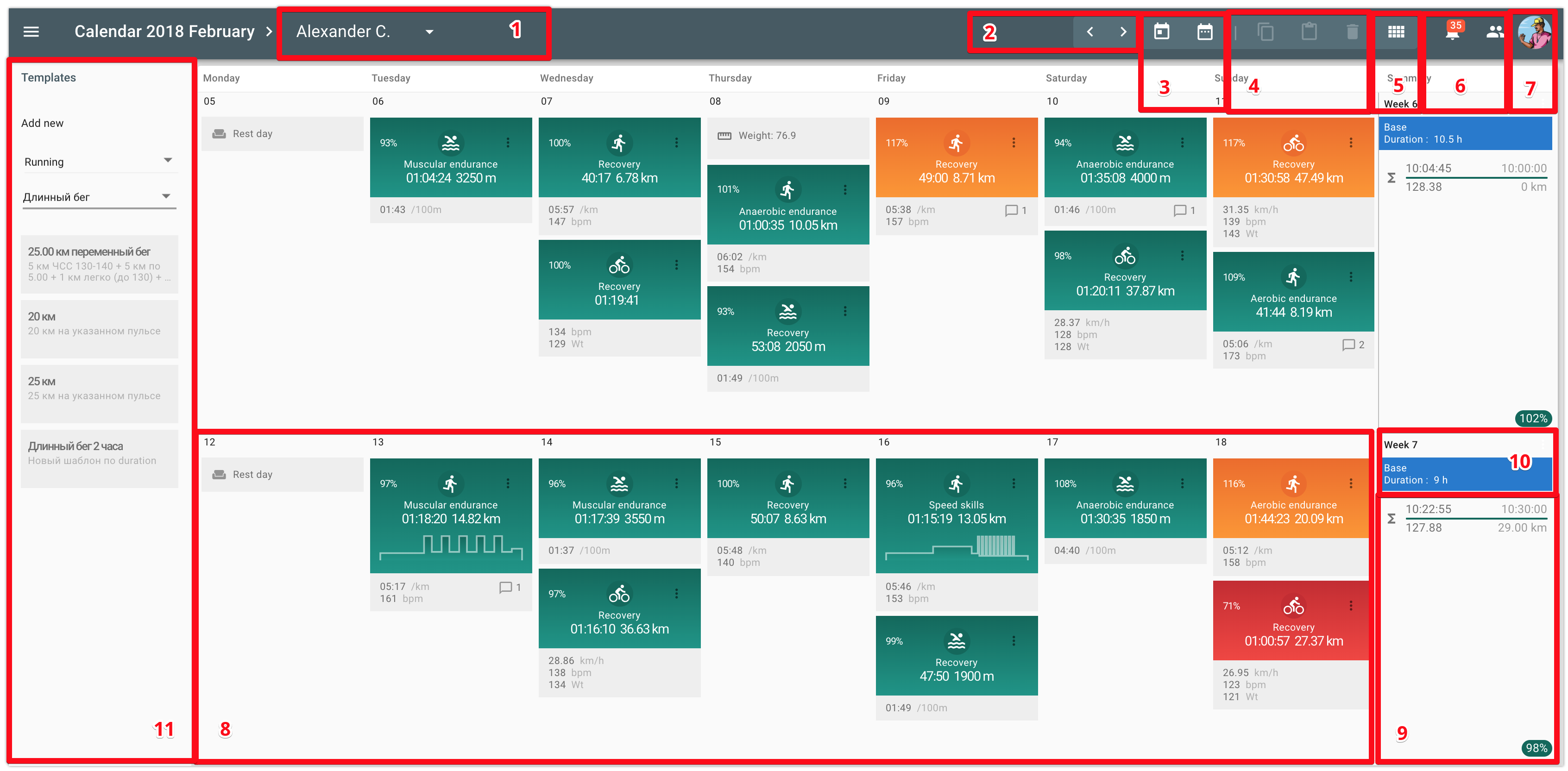
Content of the calendar:
- 1 - Choose an athlete (for coach);
- 2 - Switch weeks;
- 3 - Buttons, allowing you to go to “Today” date or any chosen date;
- 4 - Buttons “Copy”, “Paste”, and “Delete” used for mass actions with activities in the calendar;
- 5 - Switch between “Full” and “Compact” views;
- 6 - Notifications register and requests register;
- 7 - Go to personal menu to access “Settings” and “Profile” sections, proceed to Help Center, apply to support service, sign out or change language.
- 8 - Calendar week displaying planned and completed activities, competitions, events and measurements;
- 9 - Summary. Planned and completed distance/duration by sports, percent of completion for the week;
- 10 - Current mesocycle. It is defined based on the season plan;
- 11 - Templates panel. You can plan an activity by simply dragging the required template to the calendar.
Records in calendar
The following information is displayed in training week:

- Planned and completed simple activities with a plan for the whole activity;
- Planned and completed structured activities. Here the plan is divided into several segments;
- Competitions - a record with information about planned or completed competition.
- Measurements - a record with information about measurements. Examples: height, weight, sleep hours, overall feeling.
- Events - a record with information about an important for the training process event that has happened or is planned to happen. Examples of events: rest day, medical examination, bike servicing, travel etc.