Available balance and withdrawal of funds
In Settings in the "Training plans sales" section you can view the available balance and the relevant information:
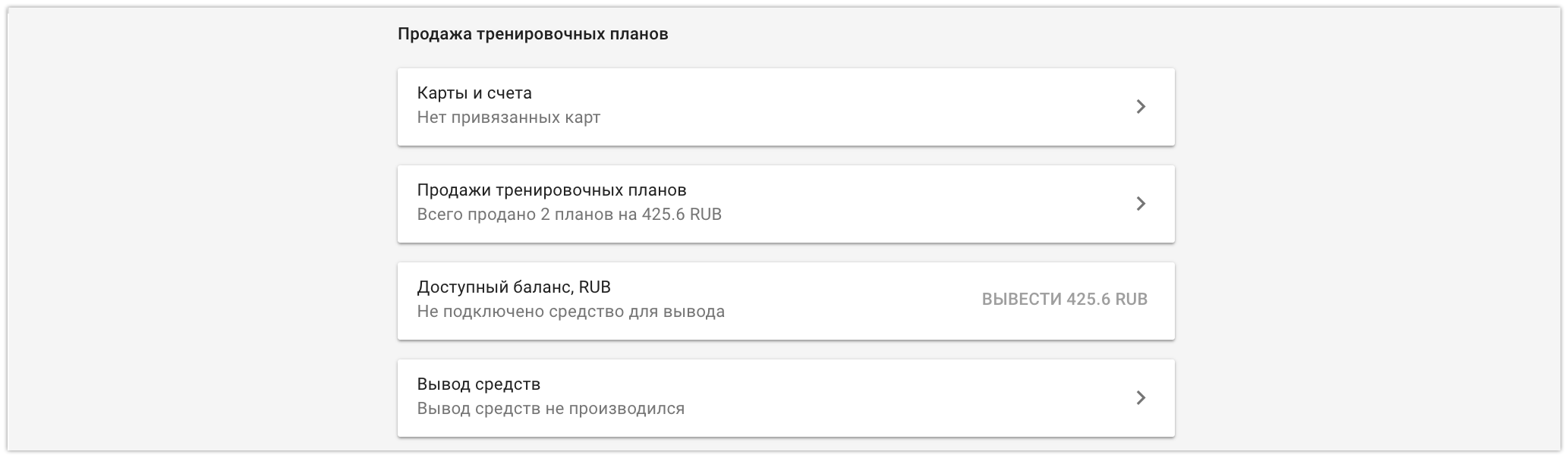
- Cards and bank accounts - here you can set bank cards that will be used for withdrawal and manage them;
- Training plans purchases - here you can view detailed information about plan purchases;
- Available balance - here you can check the amount of money available for withdrawal;
- Withdraw - here you can view the list of withdrawal requests.
Adding bank cards and managing them
Only for plan Authors - private individuals
A plan Author can withdraw money made by selling plans in Staminity, in the following ways:
| Plan Authors | Ways of withdrawal |
|---|---|
| Private individuals | To a bank card. Plan Authors - private individuals can independently add bank cards to which they would like to transfer money. |
| Legal entities and individual entrepreneurs | To a settlement account. You can't manage the account details in Staminity interface, details of the settlement account for legal entities and individual entrepreneurs are indicated in the form which is to be filled in when signing up. |
In order to add a new bank card, plan Author - private individual has to:
- Go to Settings and in the "Training plans sale" section select the "Cards and bank accounts" item:
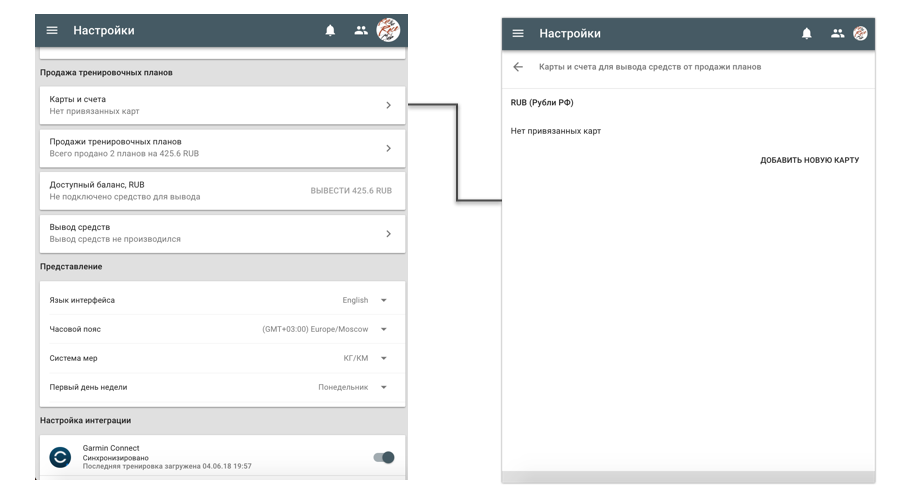
2.Click on the "Add new card" button and enter the card details.
IMPORTANT:
1.Staminity doesn't store card details, entered in this section. They are stored by the partner responsible for making settlements between training plan Authors and Buyers - Non-banking credit organization «MONETA.RU» (Limited Liability Company), license to conduct banking operations with funds in Roubles and foreign currencies No. 3508-K issued by the Bank of Russia on 02.07.2012.
2.In order to verify the correctness of the card details, an amount of not more than one rouble is charged from the card at the moment you enter the card details. This amount WON'T BE RETURNED to the card.
3.The set card can be used only for withdrawal of money made by selling training plans in Staminity.
Note the “Default” attribute for cards.
When making a withdrawal request, money will be transferred to the card, set as "default" for this specific currency.
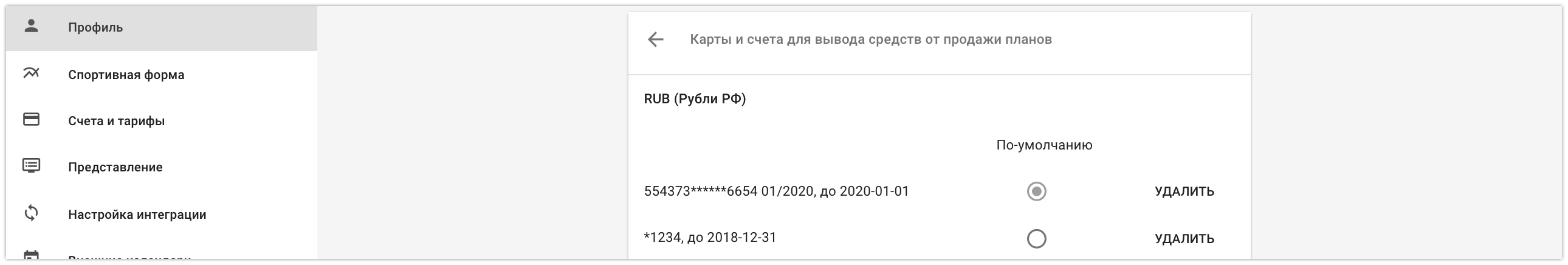
You can delete details of any card.
After deleting, the card is marked as (DELETED) in the interface and a request to delete its data is sent to the address of the NCO Moneta (LLC).
Training plans purchases register
A register of all Author's plans purchases in Staminity is displayed in the “Training plans purchases” section.
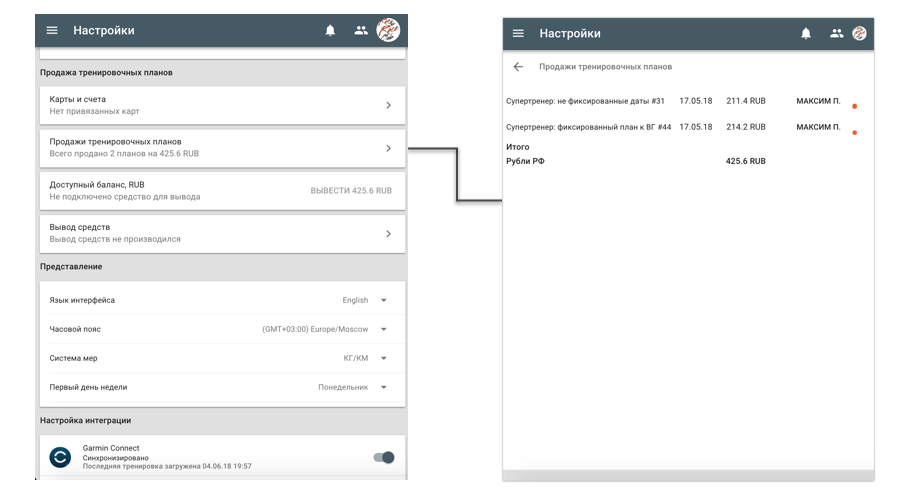
In the register, you will see the "net" amount, i.e. sales amount minus Staminity commission.
Staminity charges commission from each sale, the commission is 30% of the plan's cost set by the Author.
Available balance and withdrawal of funds
In the "Available balance" line you will see the amount of money made by selling training plans which can be transferred to the Author's bank card or settlement account.
The following items are accounted in the amount of available balance:
- the amount of training plans purchases;
- Staminity commission.
- the amount of completed withdrawal requests.
In order to withdraw funds, you need to click on the "Withdraw" button and confirm agreement with terms of the transaction.
Terms of withdrawal:
- Withdrawal is made for free if the amount of withdrawal is more than or equals 3000 RUB;
- If less, then the system commission is charged in the amount of 1,5%, 60 RUB minimum.
The "Withdraw" button is available if:
- the available balance is more then 300 RUB;
- there are cards or accounts set for money withdrawal.
After you confirm your agreement with terms of withdrawal, your request will be generated and sent for confirmation. Request processing usually takes a few hours, but it may require up to 3 business days.
Withdrawal requests register
In the "Withdraw" section you can view information about all withdrawal requests made earlier and their status:
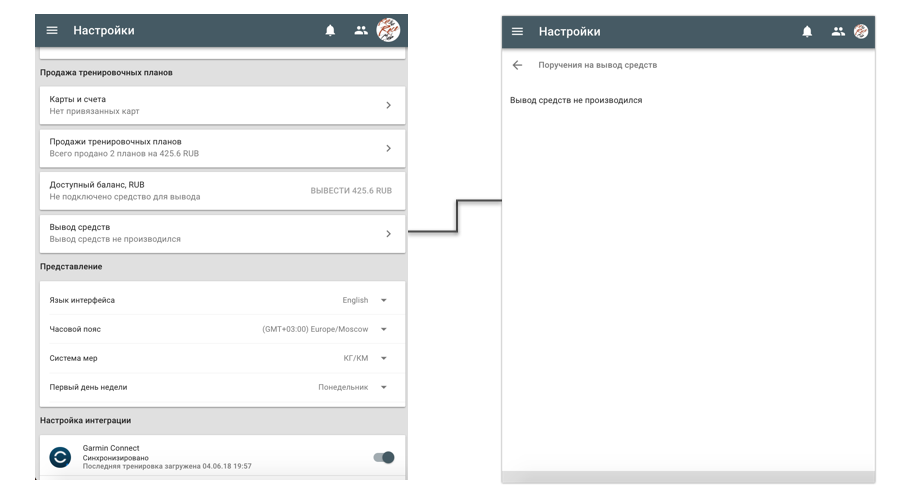
Statuses available:
- Created - Withdrawal request has been generated and sent for consideration and confirmation;
- Approved - The request has been approved and information on the transfer of funds has been sent to the payment partner;
- Declined - The request has been declined upon consideration;
- Executed - Information about successful transfer of funds has been received from the payment partner.